Deep Diving into Nyx Part I - The Setup
The Setup
Clone & Compare
I figured the best way to learn what modification that the Nyx has made on top of QEMU is to cloning both repos and compare all files that has been modified/added/deleted. To do so, I used a visual studio code extension Diff Folders (Extension ID: L13RARY.l13-diff)
NOTE: The Nyx QEMU is based off of QEMU 4.2.0, which you can find the in branch named
stable-4.2Here is the command line used to clone the repogit clone -b stable-4.2 https://github.com/qemu/qemu.gitfor QEMUgit clone https://github.com/nyx-fuzz/QEMU-Nyx.gitfor QEMU-Nyx
After that, should be easy to compare all the files that Nyx has added or modified, for example Capstonev4, Nyx folders appear as added folders
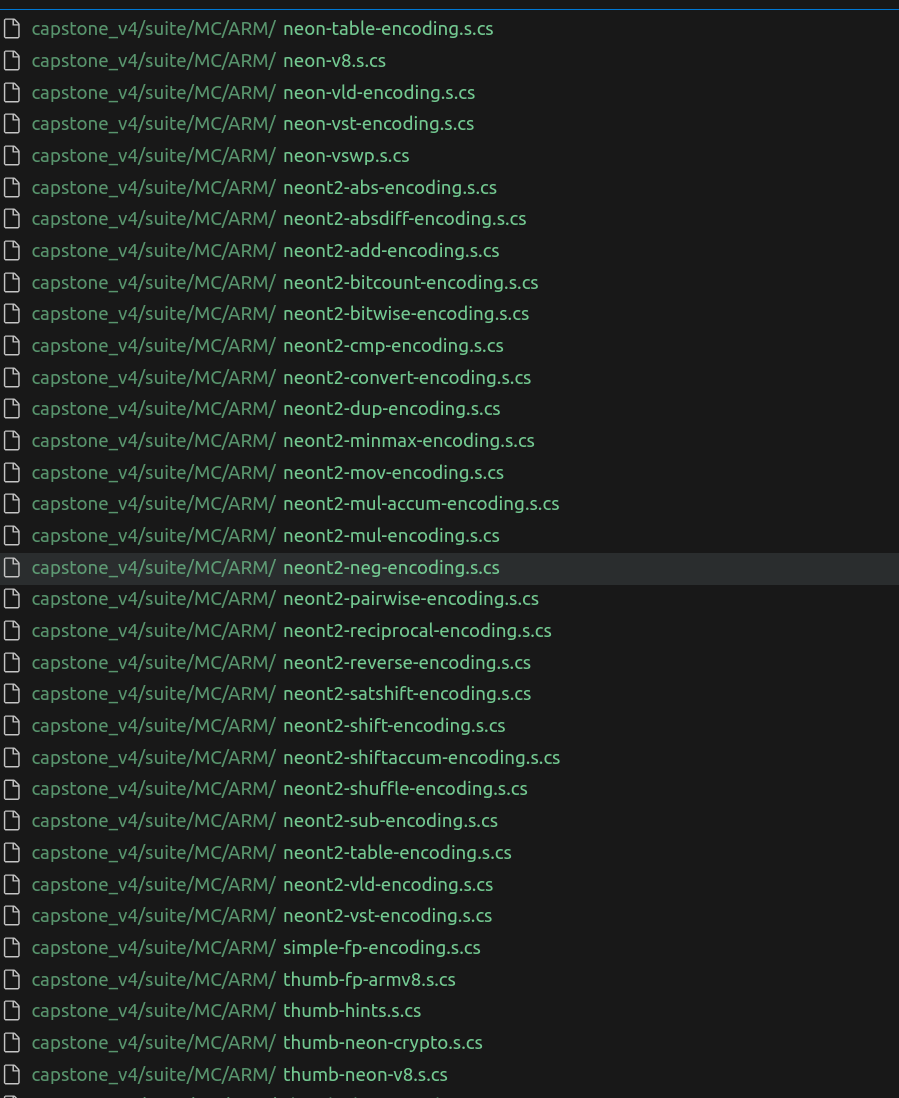
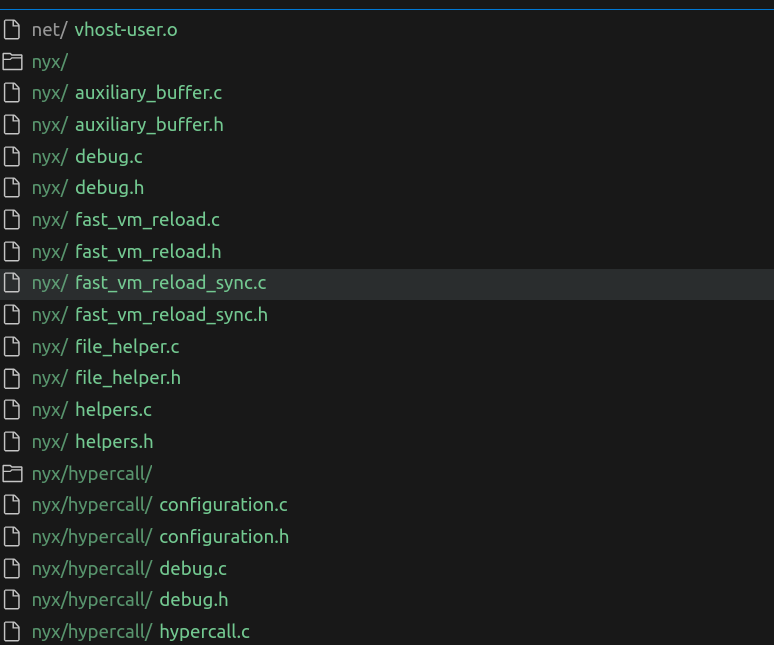
Where Can I Start?
Well, following my Debugging kAFL series, you know we have a example that we can debug and now it’s just a matter of stepping through the source code and learn some more about QEMU and Nyx (two bird with one stone).
This time, I will not use GDB to debug but rather I will use VSCode to play on easy mode… The setup is quite simple, compile the QEMU-Nyx with
1
2
┌[kiwish-4.2]-(Downloads/QEMU-Nyx)-[git:qemu-nyx-4.2.0*]-
└> ./compile_qemu_nyx.sh debug_static
Adding a configuration file into VS Code is simple enough, ask ChatGPT to convert out previous GDB command line to VS Code configuration
1
2
3
4
5
6
7
8
9
10
11
12
13
14
15
16
17
18
19
20
21
22
23
24
25
26
27
28
29
30
31
32
33
34
35
36
37
38
39
40
41
{
"version": "0.2",
"configurations": [
{
"name": "QEMU Debugging",
"type": "cppdbg",
"request": "launch",
"program": "${workspaceFolder}/x86_64-softmmu/qemu-system-x86_64",
"args": [
"-enable-kvm",
"-machine", "kAFL64-v1",
"-cpu", "kAFL64-Hypervisor-v1,+vmx",
"-no-reboot",
"-net", "none",
"-display", "none",
"-chardev", "socket,server,id=nyx_socket,path=/tmp/kafl_kiwi/interface_0",
"-device", "nyx,chardev=nyx_socket,workdir=/tmp/kafl_kiwi,worker_id=0,bitmap_size=65536,input_buffer_size=131072",
"-device", "isa-serial,chardev=kafl_serial",
"-chardev", "file,id=kafl_serial,mux=on,path=/tmp/kafl_kiwi/serial_00.log",
"-m", "4096",
"-drive", "file=/home/kiwi/.local/share/libvirt/images/windows_x86_64_vagrant-kafl-windows.img",
"-fast_vm_reload", "path=/tmp/kafl_kiwi/snapshot/,load=off",
"-device", "vmcoreinfo",
"--monitor", "unix:qemu-monitor-socket,server,nowait"
],
"stopAtEntry": false,
"cwd": "${workspaceFolder}",
"environment": [],
"externalConsole": false,
"MIMode": "gdb",
"miDebuggerPath": "/usr/bin/gdb",
"setupCommands": [
{
"description": "Enable pretty-printing for gdb",
"text": "-enable-pretty-printing",
"ignoreFailures": true
}
]
}
]
}
Okay, Client
We can now run the QEMU-Nyx by starting the debug session, and set a break point at main() in vl.c
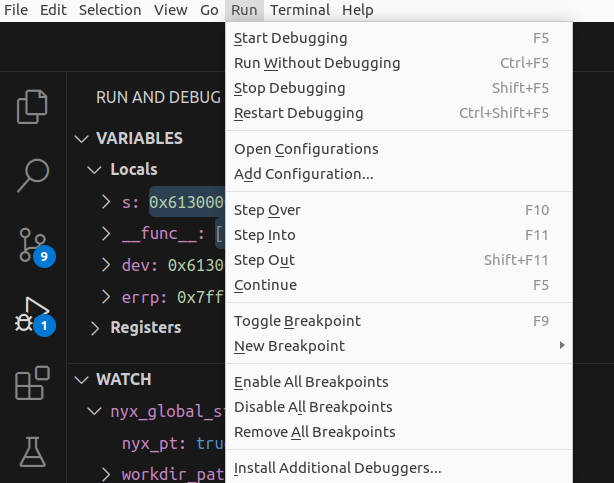 In VSCode debug mode and we will now get all the symbol information and the ability to inspect variables within VS Code. Shoutout to Microsoft VSCode dev team!
In VSCode debug mode and we will now get all the symbol information and the ability to inspect variables within VS Code. Shoutout to Microsoft VSCode dev team!
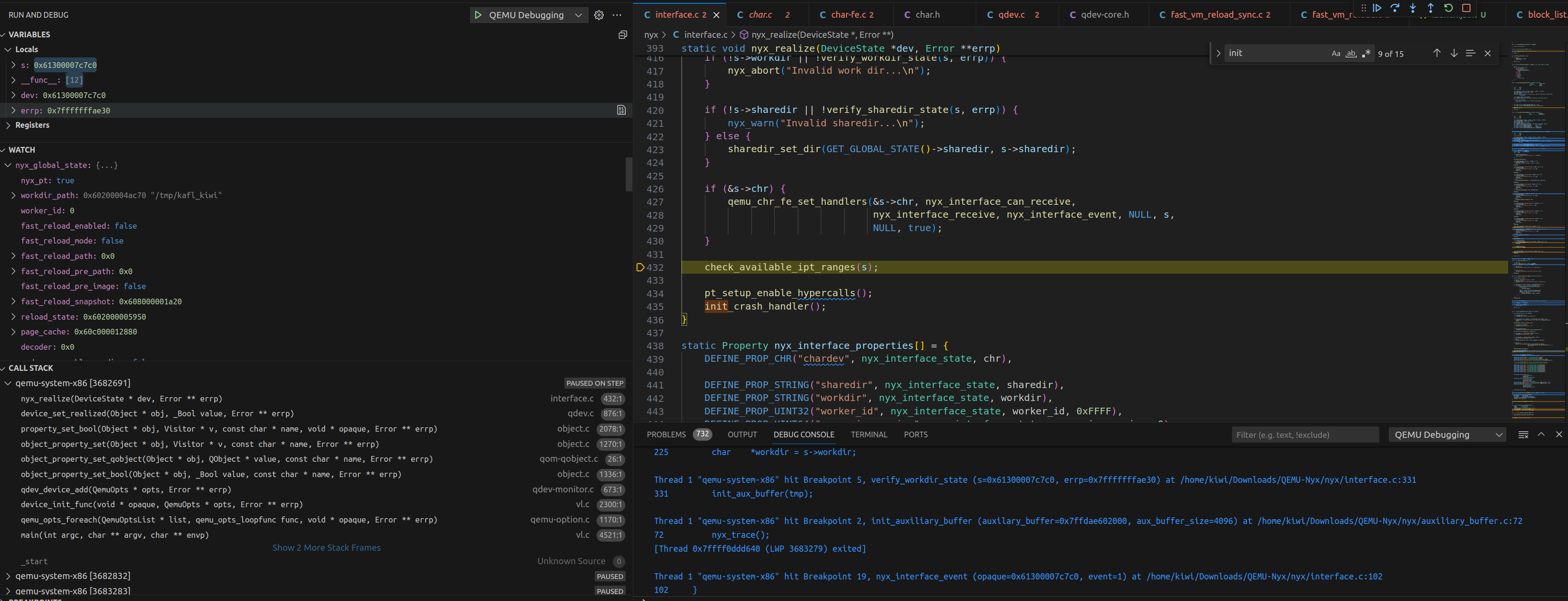
Well, we got our QEMU-Nyx running, but it’s still waiting on a actual client to supply the corpus and instruct the QEMU-Nye instance what to do.
We will again use kAFL as our “QEMU-Nyx client” to initiate all workflow for us so we can focus on debugging the QEMU-Nyx. If you don’t know how to do that yet, please check the blogpost linked above.
NOTE: When you try to inspect
Global variables, you will need to add them to theWatchtab. Ex.global_statevariable, right click on the variable andAdd to Watch.
NOTE: I had this trouble when I was inspecting the
global_stateglobal variable, but however, VS Code mapped the variable to another struct that’s in the original QEMU source code and I had to rename the Nyx’s global_state variable to something else to avoid name collision
Putting Everything Together
- Start the kAFL Fuzzer frontend
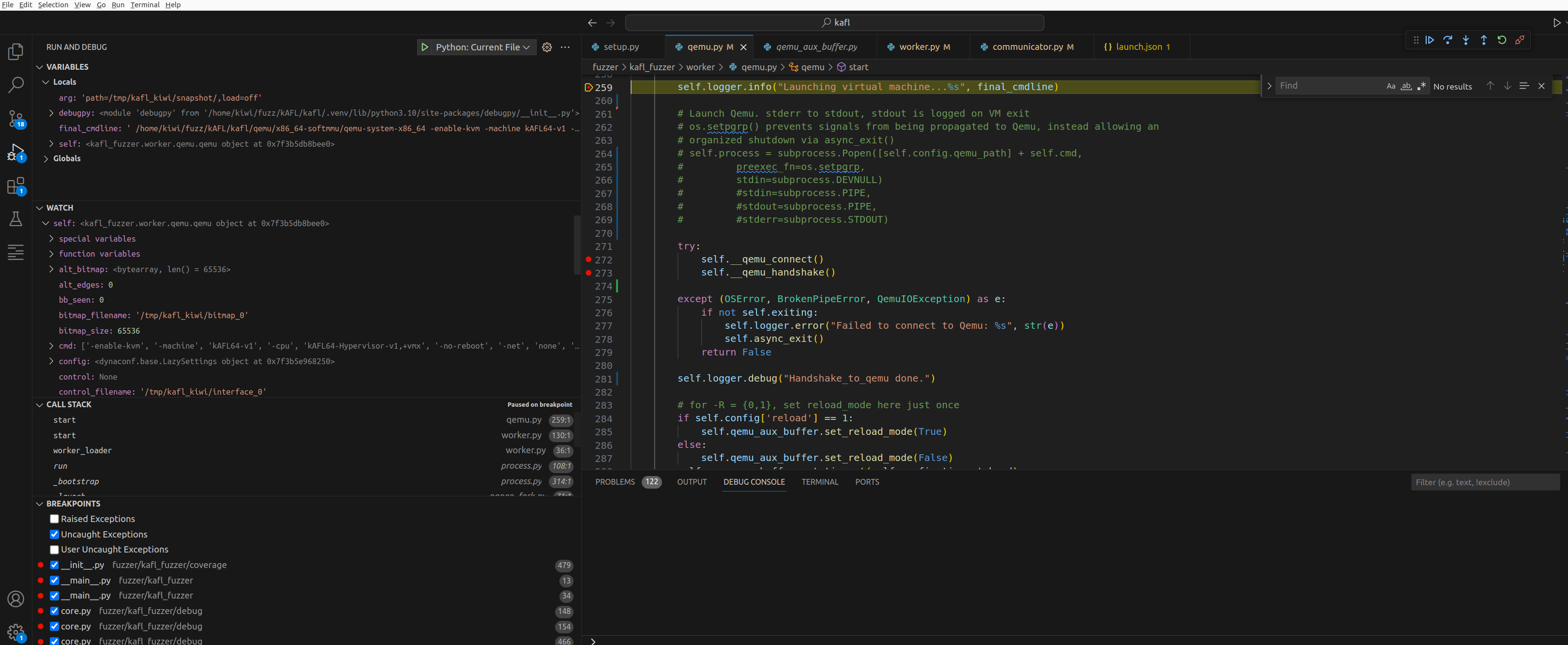
- Start the QEMU-Nyx
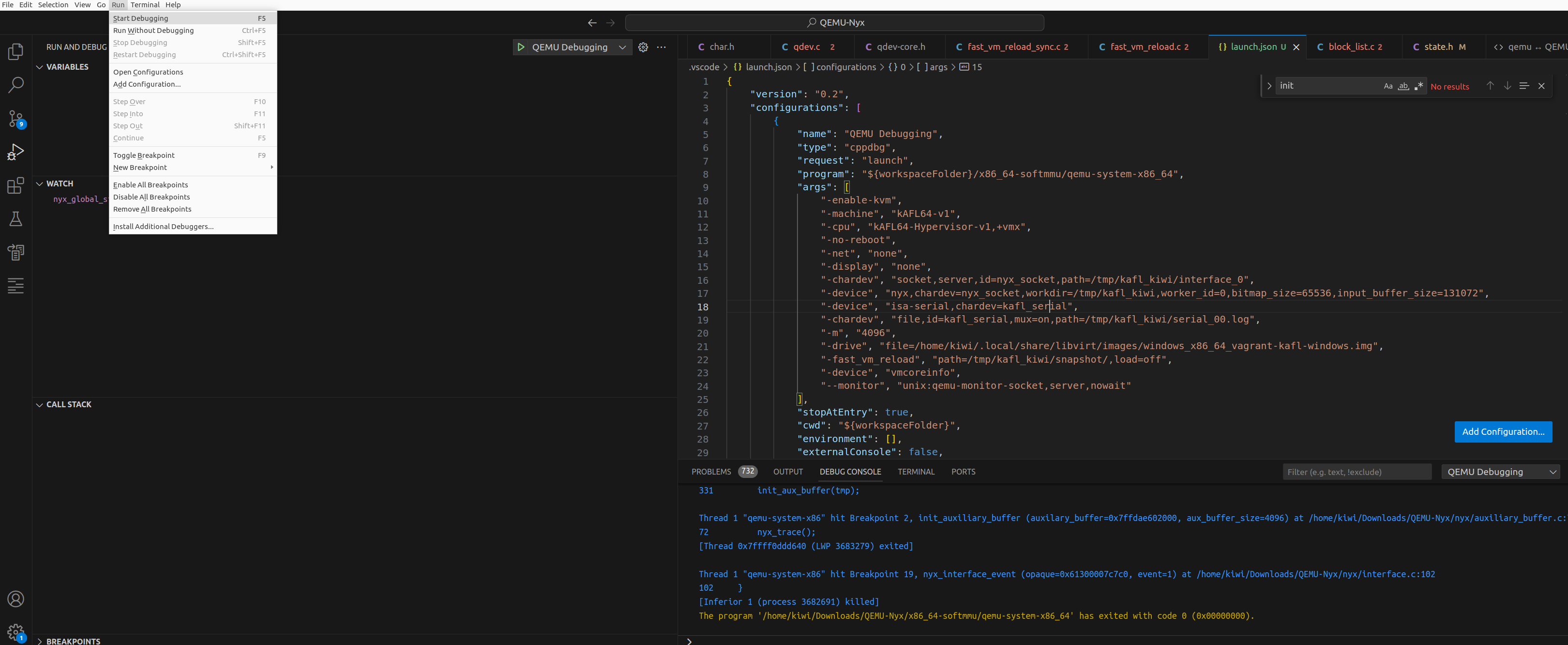
- Continue the execution of
QEMU-Nyxand check theworkdirto see if theinterface_Xsocket is there. This is needed by kAFL to initialize the client handshake.
- Set desired breakpoints in QEMU-Nyx and continue kAFL execution. Ex. I set a breakpoint at nyx_interface device_realize function
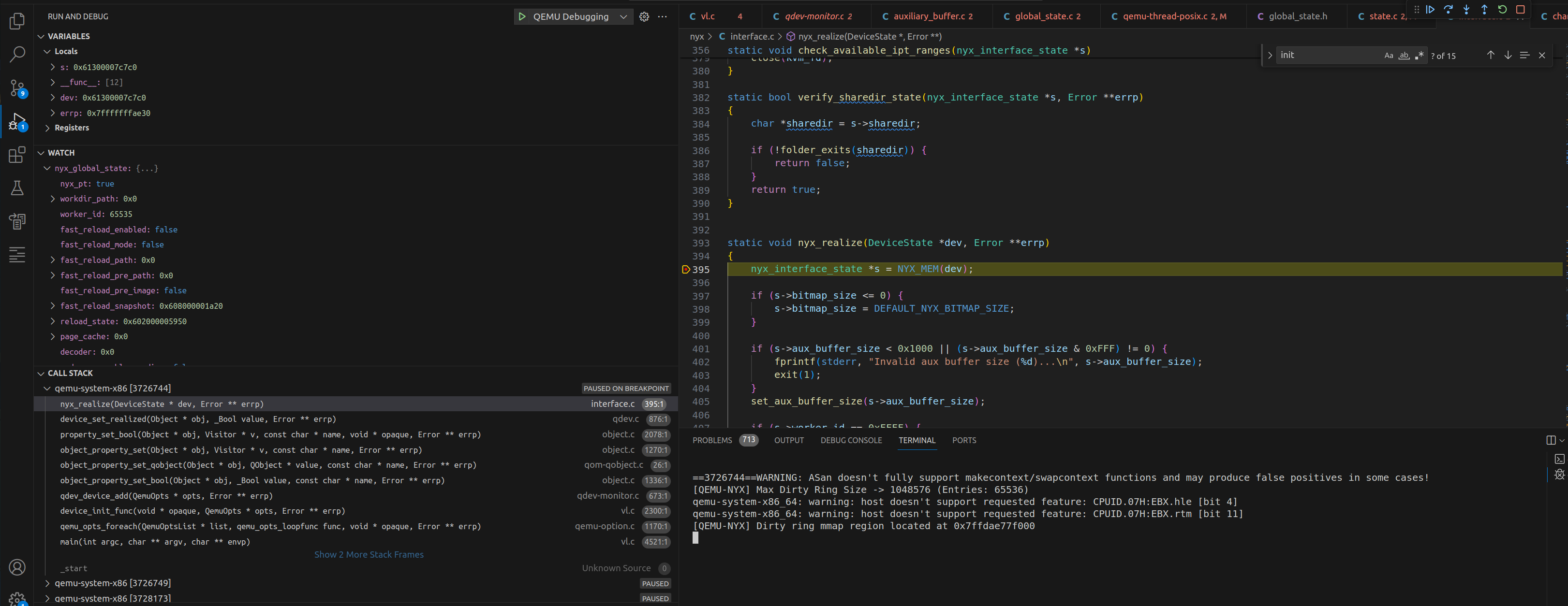
- Have fun learning about QEMU and Nyx
